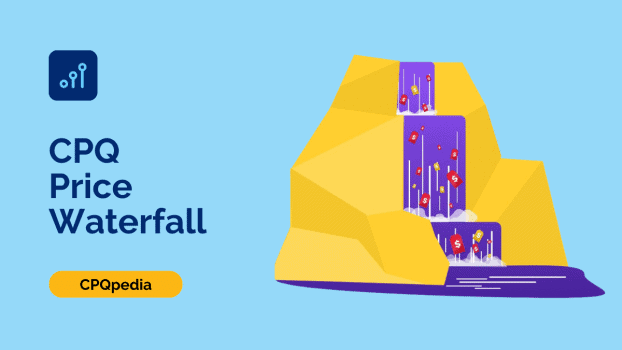What is a Price Waterfall in CPQ Software?
In CPQ software, a price waterfall is a structured visual representation of the pricing process. It outlines the sequential breakdown of how the final price of a product or service is calculated, starting from the list price down to the net price, incorporating various discounts and adjustments along the way.
It’s most well-known as a core function within Salesforce CPQ, which uses a multi-step quoting process to determine the final product/service price. The price waterfall ensures every factor is considered before arriving at the final net price charged to the customer.
CPQ (configure, price, quote) software is a platform sellers use to configure products, bundles, and services, set prices for each item or package, and deliver quotes to potential buyers. Along with CRM, it’s the primary tool they need to manage complex B2B deals. The price waterfall makes using CPQ easier by providing a clear, concise, and comprehensive view of the pricing process.
Synonyms
- Price waterfall in Salesforce CPQ
- Price breakdown
Understanding the CPQ Price Waterfall
In CPQ, the price calculation process is metaphorically described as a waterfall because it systematically works its way from the top (starting with the list price) down through each level of pricing. Each stage represents a specific type of discount or adjustment, and as the price flows down, it ultimately ends up at the bottom as the final net price.
The concept of a waterfall can also be applied to understanding how different factors affect pricing and how they are interconnected. Just like in a waterfall, each element has an impact on the overall flow and outcome.
It’s important to note that “price waterfall in CPQ” is not the same as “price waterfall” in accounting and finance.
In the latter, it’s a visual breakdown of cost and profit components to determine a product’s profitability and identify areas for cost reduction. In CPQ, it focuses on the pricing process itself.
Key Elements of the CPQ Price Waterfall
There are eight core components of the CPQ price waterfall:
- List Price: The starting point, usually the standard price of a product as defined in the price book.
- Contracted Price: A negotiated price that remains constant throughout the duration of a contract.
- Special Price: Determined based on the contracted price or defaults to the list price if no contracted price is specified.
- Prorated Price: Adjusted special price based on specific factors or multipliers.
- Regular Price: Inherited from the List, Contracted, or Prorated Price, used as a basis for further discounts.
- Customer Price: The price offered to a specific customer based on their account or negotiated terms.
- Discounts: Salesforce CPQ allows for various discounts, including volume discounts based on quantity, special discounts for partners and distributors, and discretionary discounts that sales representatives can apply within specified limits. These discounts can be structured through discount schedules that provide flexibility in pricing strategies based on customer commitments or purchase volumes.
- Net Price: The final price charged to the customer for that line item.
Depending on the nature of a deal you’re working and the product you’re selling, you may or may not use all of these.
How the Price Waterfall Works in CPQ
To help you understand the price waterfall more in-depth, let’s consider a fictional cybersecurity company, “SecureGuard.” They offer a software product called CyberGuard 360, which helps medium and large enterprises safeguard their digital infrastructure against threats like phishing, malware, and advanced persistent threats.
For simplicity, suppose the standard subscription costs $1,000 per license.
1. List Price
The List Price is the base price of a product or service, set by the vendor. It’s the starting point of any product pricing and has no discounts or adjustments applied to it. For your sellers, it marks the beginning of the pricing journey.
- List Price: $1,000 per license
2. Contracted Price
In CPQ, Contracted Price is helpful when you have a fixed or negotiated price for specific customers. You’ll usually use it with loyal customers, partners, or certain market segments that get a special rate.
For the sake of our example, let’s assume a scenario where a large cybersecurity consulting firm, SecureTech Advisors, is interested in deploying CyberGuard360 across its operations and for its clients. SecureTech Advisors commit to a 2-year subscription and agree to purchase a minimum of 100 licenses, opening the door for negotiations on a 10% reduced price per license.
- Contracted Price for SecureTech Advisors: $900 per license
3. Special Price
Special Price is a type of discount given to specific customers or partners. It can be used for promotions or to reward loyalty. You determine it based on the Contracted Price. If there is no Contracted Price, it defaults to the List Price value.
- Special Price for SecureTech Advisors: $900 per license
4. Prorated Price
Prorated Price is an adjusted special price based on specific factors or multipliers (e.g., volume, duration of subscription). It’s useful when you need to adjust the price for specific scenarios, like dynamic pricing, seasonality, or mid-term upgrades and downgrades.
It works by applying a Prorate Multiplier, which tells you how many periods (e.g., months, quarters) the adjustment should apply to. Your Prorated Price is your Special Price multiplied by your Prorate Multiplier.
If, say, our SecureTech Advisors only wanted to purchase 100 annual licenses for six months instead, you’d apply a Prorate Multiplier of 0.5 (6 months divided by 12 months in a year).
Then, the Prorated Price would be:
- Prorated Price: $900 x 0.5 = $450 per license
5. Regular Price
Regular Price is a calculated price based on either the List Price or Prorated Price (if there is one). This ensures consistency in your pricing.
Since the example above doesn’t apply to our example contract, the Regular Price will be equal to the List Price.
- Regular Price: $1,000 per license
6. Customer Price
If you want to give your customers an incentive to purchase more, you can use Customer Price. It’s a discounted price adjusted based on the quantity of items purchased by one customer. Usually, it applies to distinct product bundles, services, or software licenses that are sold with a discount for being purchased together.
Since we offered a 10% discounted price of $900 per license for the first 100 licenses, we can apply Customer Price here.
- Customer Price: $900 per license
7. Discounting in CPQ
Before arriving at a net price, you have several discounting options available. Discounting is a core CPQ function, as it gives sellers the flexibility to adjust prices based on different factor and triggers, such as volume pricing or promotional discounts.
Some types of discounting available in CPQ include:
Optional Discount
This discount is applied when a product is sold as part of a bundle. For example, an AI tool might be priced separately when sold alone but offered at a discount if sold as part of the cybersecurity package.
Volume-Based Discount Schedule
This offers discounts based on the customer’s purchase volume. It can be a fixed discount or one based on a portion of the purchase volume. It’s structured in tiers, providing larger discounts for higher quantities purchased.
For example:
- 1-99 licenses: No discount
- 100-199 licenses: 10% discount
- 200-499 licenses: 15% discount
- Over 500 licenses: 20% discount
Segments Discount
Segments in CPQ are units of time that have different pricing rules compared to the rest of the contract. You can use them to adjust prices based on timeframes like a specific month or quarter, seasons, holidays, and other factors.
If you offered a 10% discount only for the first year, you’d create a segment for the first 12 months and apply that discount to only that year.
Manual Discount
CPQ allows sales reps to manually set discounts in percentages or dollar amounts. This can be further customized to apply discounts based on unit price or total price for quantities more than one, giving sales managers the flexibility to adjust prices efficiently
Partner or Distributor Discount
You might have channel partners that sell your product or service to their customers. When this is the case, you need a discounted price option for them to purchase from you in bulk.
Pretend SecureTech Advisors is a channel partner and you offer them an additional 20% discount for purchasing more than 100 licenses for their clients, you can use Partner Price to apply this discount.
- Partner Price: $720 per license
8. Net Price
Net Price is the final price for your product or service. It’s the amount that results from applying all discounts, adjustments, and other factors in the CPQ Price Waterfall.
For SecureTech, it would be:
- Net Price: $720 per license
Benefits of Using a Price Waterfall in CPQ
The Price Waterfall is a powerful tool for managing pricing and discounts in CPQ. It allows you to set up different types of discounts and adjustments while keeping track of the final price.
Price waterfalls give CPQ users the following pain-killing benefits:
- Accuracy and efficiency. The waterfall breakdown ensures your pricing calculations are correct and you haven’t accidentally added or left out a critical element of your customer’s pricing.
- Flexibility. The waterfall structure is highly customizable, allowing you to configure complex pricing rules and exceptions (e.g., multi-year ramp deals for software contracts). You can also quickly change or update pricing elements for specific customers without affecting others.
- Transparency. With a price waterfall, you can easily see how your net price was calculated and which discounts were applied, making it easier to explain pricing decisions to customers and anyone who needs to approve the quote.
- Automation. Manually configuring all this info would be quite challenging considering the number of products and services your company probably offers. CPQ automates and visualizes pricing calculations, streamlining the sales cycle for your reps.
Considerations and Special Fields
In Salesforce CPQ, special fields offer a robust way to adjust the standard price waterfall to meet specific business requirements and enhance the pricing process’s flexibility. These fields are not included by default in Salesforce CPQ. Administrators create them to enable advanced functionalities or modify existing behaviors.
Examples include:
- ApplyAdditionalDiscountLast enables the application of extra discounts as the last adjustment to the price, providing flexibility in final price negotiations.
- ApplyPartnerDiscountFirst ensures partner pricing discounts are applied before any other automatic or manual discounts, which can be crucial for maintaining partner relationships and pricing agreements.
- AdditionalDiscountUnit is located on the Quote Line object, this field allows the unit of an additional discount to be adjusted, offering more precise control over discount calculations.
These fields allow for customization of the pricing process, enabling functionalities such as applying additional discounts at the end of the price waterfall or prioritizing partner discounts.
For instance, if SecureTech offers an additional 5% discount for purchasing over 200 licenses, the ApplyAdditionalDiscountLast field will ensure this discount is applied after all other adjustments have been made, resulting in a final net price of $684 per license.
This ensures pricing consistency across all customers who qualify for previous discounts, but not that one.
Key Takeaways on CPQ Price Waterfalls
The price waterfall plays a critical role in successful CPQ implementation because it helps your organization manage discounts and create accurate pricing for your products and services.
A few things to remember:
- The price waterfall is highly customizable. You can set up different types of discounts, adjustments, and complex pricing rules to fit your business needs.
- Special fields offer advanced functionalities. These fields can be created by CPQ administrators to customize the pricing process further and enhance flexibility in pricing calculations.
- Use the price waterfall to improve transparency. By automating and visualizing the pricing process, CPQ makes it easier for sales reps to create accurate quotes. It’s also an effective tool for sharing price breakdowns with customers (who almost certainly will have questions surrounding what they are paying for).
With a well-configured price waterfall, your organization can offer competitive pricing while maintaining profitability and ensuring consistency across all customers.
FAQs
At the price stage in CPQ, the system calculates the final net price of a product or service by applying various adjustments to the list price. This includes discounts, promotions, and any other pricing factors, ensuring the price reflects the specific terms of the deal and customer requirements.
Pricing rules in CPQ are used to automatically adjust prices based on specific criteria, like quantity or customer segment. Product rules ensure the correct configuration of products or bundles, guiding users through the configuration process and preventing incompatible selections.

Andrew is a professional copywriter with expertise in creating content focused on business-to-business (B2B) software. He conducts research and produces articles that provide valuable insights and information to his readers.