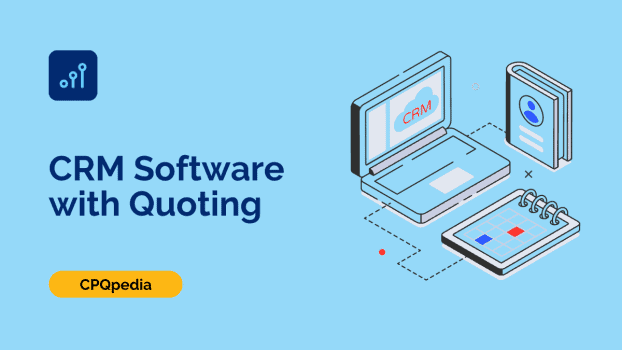What is CRM Software with Quoting?
CRM software with quoting enables sales teams to develop personalized sales quotes directly within the CRM platform, either through built-in features or a native integration. This centralizes customer data and quote details in one system, reducing errors and eliminating the need for multiple systems.
Examples of CRM with extensibility for quoting include:
- Salesforce Standard Quoting in Sales Cloud
- Salesforce-native quoting tools on the AppExchange
- HubSpot Slaes Hub’s free quote software and templates
- Keap’s CRM with Quote Management
- Zoho CRM, which offers quoting capabilities
- Freshsales, which offers CRM with CPQ built-in
While most CRM software platforms integrate with configure, price, quote (CPQ) systems, CRM with quoting entails your sales reps working in the same UI. From the moment a lead comes in, through to the final quote and contract, everything is done without switching screens or moving data from one system to the other.
Synonyms
- CRM with quoting
- Quoting software in CRM
How Quoting Extends the Value of CRM Software
When it comes to strategy, processes, and culture, around 9 in 10 sales and marketing professionals report misalignment. Organization-wide, Zendesk’s 2023 Customer Experience Trends Report found that just 22% of business leaders believed they share data well.
That’s a huge problem when it comes to quoting. Non-sales departments like product, marketing, and legal, play a role in (a) how sales quotes are created, negotiated, and accepted or (b) the pricing and product rules that form your business’s quoting policy.
While team members across departments all access the same CRM system, its lack of connection to other tools in your tech stack actually creates more silos. And quoting is a major point of risk. It’s what actually closes the deal, so its accuracy is the difference between profitable sales and revenue leaks. Plus, it’s the source of sales data points like average deal size and win rates.
With CRM software that offers built-in or native quoting software, you can:
- Integrate quoting seamlessly into the rest of your sales workflow
- Make sure all stakeholders are on the same page with up-to-date quote data
- Avoid revenue loss from errors, outdated information, or disconnected insights
- Generate and send quotes without switching software tools
- Create a single source of truth for sales performance metrics
When the two tools are part of the same system, there’s a seamless handoff between the initial stages of the sales process (prospecting and qualifying) and the stages following a lead’s request for a quote (quoting, proposal generation, negotiation, and contract execution).
And, since CRM with quoting connects the entire lead-to-cash process, it also provides broader visibility into the entire sales process.
Benefits of Quoting Functionality Within CRM
When it comes to the sales process, CRM and quoting play a bigger role than any other business software.
By adopting a 2-in-1 solution, businesses can…
Boost Sales Efficiency
Quoting tools in CRM software streamline the sales workflow by eliminating the need to re-enter or transfer data between systems. In addition to eliminating the risk of error associated with manual data entry, this saves tremendous amounts of time.
For instance, sales reps can quickly create a detailed quote for a sales-qualified lead using pre-filled customer information directly from the CRM database. They can also auto-trigger quote and invoice email sequences when they move a lead from one CRM sales pipeline stage to the next.
Salesforce research finds sales reps spend just 28% of their week actually selling. Replacing error-prone clerical work with automations lets your reps focus on revenue-generating activities like prospecting and giving demos.
Quote Accuracy
Of course, the other benefit to this is that automating the process of creating a quote also reduces the potential for human error.
- CRM holds all your customer data, so there’s no risk of entering the wrong customer name, contact information, or product details.
- Quoting software enforces product rules and pricing/discount policies, so sales reps don’t manually calculate prices or terms.
- Any quote that strikes a certain threshold or includes specialized products can auto-trigger alerts to management for approval.
The result: Every quote your sales team produces complies with your company’s policies and your customer’s expectations.
Shorten the Sales Cycle
The ability to generate quotes quickly and accurately directly correlates with a shorter sales cycle. Integrated CRM and quoting systems automate much of the quotation process, from data entry to pricing calculations, allowing sales teams to respond to client inquiries with prompt and precise proposals.
In fact, it takes teams that don’t use a quoting tool 73% more time to prepare a quote. And businesses that implement CPQ reduce their sales cycle time by 28% (on average) while cutting approval times by 95%.
Personalize the Customer Experience
In a recent Gartner survey, 86% of B2B buyers said they expected companies to be well-informed about their personal information and preferences during interactions. When it comes to quoting, that means:
- Tailoring quotes to the individual customer’s needs and preferences
- Presenting options and packages that feel relevant to their business
- Addressing concerns or objections they may have raised in previous interactions
Your sales reps gather all of this info during sales conversations, then put it into CRM for reference. Quoting and CRM are aligned around the customer experience — it’s much easier to reflect unique preferences in quotes and proposals when reps can build them right within the CRM system.
Improve Decision Making with Data
Together, CRM and quoting software make a single source of truth for sales performance metrics.
- Average deal size. At a glance, your sales team can see the average size of deals by product, customer type (new vs. returning), or region, as well as the trend over time.region
- Win rates. See how often your sales team converts leads into customers at each stage of the sales cycle. Which stages have the highest (or lowest) win rates?
- Best-selling products and services. Quickly see which offerings are driving the most revenue or closed deals, so you can prioritize those in quotes going forward.
- Individual rep performance. Knowing which reps are struggling and which are closing deals left and right can help you identify coaching opportunities, set more reasonable quotas, and even adjust pricing strategies.
- Pipeline visibility. Knowing how many potential deals are in the pipeline (and where they’re coming from) helps managers forecast revenue better.
Although you can access pipeline/rep performance data in CRM and product sales data in CPQ, it’s much harder to interpret these things when the data is spread across two systems. With a 2-in-1 solution, you can see correlation between data points and use insights to refine your sales, pricing, and product strategies moving forward.
Supercharge Your Sales Process: Key Features of CRM with Quoting
To maximize the benefits of CRM with quoting, it’s important to choose a solution that offers key features and integrations.
Some essential functionalities to look for:
Data Synchronization
The most important aspect of integrating CRM and quoting software is data synchronization. This allows for a seamless flow of customer information between the two systems, ensuring that your sales team has access to the latest and most accurate data when creating quotes or proposals.
Since both systems will be from the same vendor or a close partner, most CRM tools with quoting capabilities will offer this functionality.
Product/Service Catalog Management
Your product catalog is a database of all the products, services, and pricing information your business offers. Admins should be able to set up and make changes to it within CRM, and sales reps should be able to easily search for and add products or services to quotes as line items.
A key feature to look for when evaluating a product catalog is the tool’s rules engine. Businesses should be able to set up rules that dictate which products/services are possible, allowed, or required to be sold together.
Pricing Rules
Pricing rules are the guidelines for how sales reps price products, services, and bundles. In addition to standard pricing, that includes discounts, promotions, and special pricing agreements. These rules should be easily configurable within CRM, so the quoting tool can automatically apply them each time a seller creates a new quote.
Custom Configuration and Quoting
Complex products or services often require customization to meet customer needs. Look for a solution that enables sales reps to configure quotes in real-time, based on the specific requirements of the buyer. This could include adjusting quantity, selecting options or feature bundles, and applying custom discounts.
Workflow Automation
A common challenge for sales teams is obtaining the necessary approvals before sending a quote to a customer. Automated workflows streamline and expedite approvals by automatically sending and notifying the appropriate individuals for review and approval. Instantly, they can approve or disapprove the quote and provide comments or feedback, right within the platform.
E-Signature
Buyers should be able to sign the digital version of your quote, proposal, or contract without having to download new software, save it to a PDF, or print, scan, and send it back. If a quoting tool doesn’t come with e-signature software (or at least a DocuSign integration), it’s creating a huge point of friction in the buying process.
Selecting a CRM System with Quoting Capabilities
When evaluating CRM software for your company, you have to consider features, pricing, security/compliance, implementation timeline and requirements, and industry- and use-case-specific capabilities.
Let’s dive in.
General Features and Functionality
The most important consideration here is the type of quotes you’ll need to create, based on the nature of your business.
- Product quotes?
- Service quotes?
- Bundled quotes?
- Quotes with volume pricing?
- Quotes with custom discounts?
List out all the factors that will go into a sales quote, then narrow your search to tools that can accommodate them.
Other general considerations are:
- Branding (you want a tool that lets you incorporate your logo and branding colors)
- Integrations with your accounting and (if applicable) inventory system
- Quote status tracking and real-time notifications
- Access control (only authorized users can access specific quotes)
Pricing and Cost
Some CRM systems include quoting functionality in the base price. But many charge an additional fee to access quoting features.
One isn’t necessarily better than the other — if a CRM aligns with your business’s needs, budget, and growth goals, the cost of adding quoting versus choosing a vendor that offers everything in one may be worth it.
Other than that, most CRM software handles pricing the same — tiered pricing for different feature levels, plus per-user pricing that increases your total monthly cost based on user volume.
The one thing you’ll want to watch for here is the pricing tier that quoting is included in. If, for example, quoting is only available in a “Pro” or “Advanced” pricing tier with tons of other features you don’t need, you’re overpaying for your software and underusing it.
Security and Compliance
When talking to sales reps, ask them how they secure customer data and quote information within the system. Almost all vendors comply with regulations like GDPR because they affect nearly every company’s customer data.
But if you work in healthcare, financial services, or any other heavily regulated industry, make sure your CRM system complies with specific regulations that govern your sector.
Benefits and Implementation
When you look at the CRM’s features and costs, consider the following:
- Whether they will integrate into your current sales workflow.
- Whether they address gaps in your team’s productivity and deal-closing ability
- How steep their learning curve is
- Implementation timeline and associated costs
CRM with quoting is primarily meant for smaller companies with more simple quoting needs. So, look for a tool that’s easy to implement and intuitive to use, so your team can pick it up from day one.
Additional Business-Specific Considerations
You might need a CRM that helps you accomplish specific tasks for your business. This could be:
- A real estate CRM software with quoting for property listings
- Complicated product configurations for contract manufacturing and engineering companies
- Recurring payments for SaaS contracts
- Multi-currency support for international transactions
FAQs
A CRM with built-in quoting is sufficient for simple sales processes, where quotes are not highly variable and the product offerings are straightforward. Integrating a CPQ solution with a CRM is generally better for businesses dealing with complex product configurations, variable pricing, and customized deals.
The quotation process typically consists of four key parts: customer relationship development (understanding the customer’s needs and establishing a connection), product configuration (tailoring the product or service to meet these needs), pricing (setting the price), and quote generation and delivery (creating and sending a detailed sales quote to the customer).
Some CRM systems do include invoicing capabilities. These integrated CRMs allow businesses to manage customer relationships and handle invoicing from the same platform, streamlining billing, payment tracking, and financial reporting processes.

Andrew is a professional copywriter with expertise in creating content focused on business-to-business (B2B) software. He conducts research and produces articles that provide valuable insights and information to his readers.