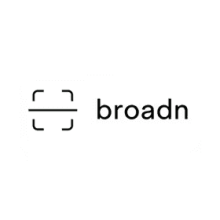HubSpot CPQ is a free configure, price, quote (CPQ) tool within HubSpot Commerce Hub. It’s a versatile solution that enhances sales processes across various industries, including marketing and advertising, professional services, and technology sectors. Integrating seamlessly with HubSpot’s Smart CRM enables sales teams to configure products, set accurate pricing, and generate professional quotes efficiently. This integration ensures that customer data and deal records are readily accessible, facilitating personalized and precise quoting.
The AI-assisted platform offers customizable quotes and templates, allowing businesses to tailor proposals to their brand and client needs. Features like e-signature and native payment collection embedded within quotes streamline the approval and transaction process, reducing delays and improving the customer experience. Additionally, HubSpot CPQ supports integrations with accounting software such as Xero, NetSuite, and QuickBooks, ensuring a cohesive workflow from quote generation to financial management. These capabilities make HubSpot CPQ a valuable tool for sales teams using HubSpot CRM who want to boost their efficiency and close deals faster without switching between multiple tools.
Why this product is good
Positives for HubSpot CPQ Software
Product details
What is HubSpot CPQ?
As part of Commerce Hub, HubSpot CPQ provides a holistic sales experience, connecting quoting with contracts, invoicing, subscriptions, and order management.
Features include:
- Free, simple CPQ software
- Built into HubSpot CRM
- Customizable product library
- E-signature
- Native payment processing
- Accounting software integration
- Connected data
- Subscription management and recurring billing
Free, simple CPQ software: HubSpot is well-known for offering some of the best free tools for small businesses, from its popular CRM to email marketing and social media management. While these are only free at the low end, HubSpot CPQ is free to all HubSpot Sales users (unlike most other CPQ systems, which can be quite expensive). This makes it accessible to small businesses and startups that may not have the budget for expensive software. Without too many complicated features and zero setup cost, it’s easy to implement and easier for your sales team to adopt.
Built into HubSpot CRM: Since it’s built directly into HubSpot Commerce Hub and Sales Hub, sales reps can access customer data, deal histories, and communication records without switching between platforms. In practice, a sales rep can view a client’s previous interactions and preferences while preparing a quote, ensuring personalized and informed proposals every time.
Customizable product library: Sales teams can easily create and manage an inventory of customizable line items, streamlining the quoting process. For example, when a customer requests a specific product configuration, the sales rep can quickly assemble the desired combination from the product catalog, ensuring accuracy and efficiency.
E-signature: Clients can approve quotes electronically at the click of a button, expediting the sales cycle. After receiving a quote, they can review the details and provide their consent through an e-signature, eliminating the need for physical documents and reducing turnaround time.
Native payment processing: With native payment features embedded directly into quotes, clients can complete transactions seamlessly — no need for slow integrations that restrict cash flow. Upon approving a quote, a customer can make payments within the same document, simplifying the purchasing process and enhancing the customer experience.
Accounting software integration: HubSpot CPQ supports integrations with accounting tools like Xero, NetSuite, and QuickBooks, ensuring a cohesive workflow from quote generation to financial management. Sales reps can generate quotes that automatically sync with the company’s accounting system, meaning every payment will be automatically recorded and revenue can be recognized accordingly.
Connected data: Sales Hub was designed to increase sales rep efficiency by uniting customer data, tools, and teams in one place. HubSpot’s dashboards give revenue teams an overview of customers and the sales pipeline for greater forecasting and visibility into revenue operations. When a prospect is sent a quote, signs it, or pays, those milestones will automatically be reflected in their contact record, giving sales reps a clear picture of the customer journey. And since payments are integrated, revenue data will always be accurate to the minute.
Subscription management and recurring billing: In late October 2024, HubSpot acquired Cacheflow, a powerful B2B subscription billing management and CPQ platform. Now, businesses can create subscriptions, manage ongoing relationships, and automate recurring payment collections, all within HubSpot CRM. Customers can manage their payment methods through secure links provided by HubSpot, and the system can send automated reminders before upcoming payments.
What are the advantages of using CPQ?
HubSpot CPQ’s Benefits
HubSpot CPQ enables sales professionals to quote products and services quickly and efficiently.
Benefits of HubSpot CPQ include:
- Native integration with HubSpot CRM streamlines the customer lifecycle and provides one source of truth for customer data, quotes, and deals.
- Ensure accurate quotes with an integrated product library and pricing rules.
- Save time and maintain brand consistency with customizable templates.
- Scale revenue operations by working exclusively within the HubSpot ecosystem.
- Deliver a frictionless buyer experience with e-signature integrations, native payments, and streamlined subscription management.
- Insights into sales pipeline and customer data help sales reps prioritize deals and close them faster.
What industries are CPQ solutions best suited for?
HubSpot CPQ for Industries
HubSpot CPQ is specifically designed to address the challenges that Software, IT Services, Marketing, and Professional Services companies face in the quoting process. Here’s how it caters to them:
Software and IT Services
Advanced product bundling: Sales teams can create complex product bundles that cater to diverse client needs. For instance, when a client needs a suite of software tools, a sales rep can quickly assemble a customized package, and the system verifies all components are compatible and priced accurately.
Multi-year deals: HubSpot CPQ users can create deals that span multiple years. They can set up discount structures, define ramp periods, and automatically calculate the total deal value upfront. They can include one-time fees like setup and implementation costs in the quote alongside recurring payments.
Automated renewal reminders: The system automatically notifies both the sales team and clients about upcoming subscription renewals. This proactive approach ensures timely renewals, reducing churn and maintaining consistent revenue streams.
Marketing and Advertising
Streamlined proposal and quote creation: Agencies juggle multiple client projects with varying scopes and pricing structures. HubSpot CPQ allows the creation of templates for common services, with options to customize based on client needs. This saves time compared to building proposals from scratch and ensures consistency in presentation.
Retainer-based billing models: In addition to typical project-based work, HubSpot’s recent acquisition means the CPQ system supports agencies with clients on monthly, quarterly, or yearly retainers. At the turn of each billing period, the system generates a quote with the agreed-upon services and pricing, charges the customer, and records the transaction in your accounting system.
Client collaboration portals: Within HubSpot, agencies can set up portals where clients can review proposals, make comments, and approve quotes in real time. They can even create self-service portals with embedded smart forms and chatbots and track user engagement within the CRM. This makes for a seamless handoff between quoting and other processes within the sales workflow.
Professional Services
Service configuration and pricing: Firms can define various service packages with tiered pricing, allowing sales reps to offer clients options that best fit their needs and budgets. They can also create personalized quotes and proposals with multiple service options, add-ons, and discounts.
Quote and proposal templates: Professional service firms can use tailored templates to quickly generate proposals that reflect their brand identity and meet specific client requirements. By doing so, they come off as more professional and trustworthy.
Time tracking integration: HubSpot CPQ integrates with time-tracking tools, meaning professional services firms charging clients per hour can bill accurately based on hours worked. With pricing built into the system, invoices will reflect pricing rates based on the amount of time recorded and the service package selected.
Prices
HubSpot CPQ Pricing
HubSpot CPQ is part of Commerce Hub and is available for free for HubSpot CRM users.
More advanced features are available with the Professional and Enterprise editions.
- Free plan includes invoices, payment links and subscriptions.
- Professional starts at $95/month per seat and includes quotes, closing agent, e-signature, and commerce analytics suite.
- Enterprise starts at $140/month per seat and delivers comprehensive CPQ tools alongside advanced quote approvals.
Is there anyone else out there?
Competitors and Alternatives for HubSpot CPQ
There are several HubSpot CPQ alternatives, each with its strengths and weaknesses. At the enterprise level, businesses need features like advanced pricing and configuration abilities, scalability, and team collaboration. Other important factors to consider include price, ease of use, and customer support.
Top HubSpot CPQ alternatives
PandaDoc CPQ
PandaDoc CPQ makes it easy to integrate quoting and contracting with HubSpot CRM to help users create proposals, quotes, documents, contracts, and more. In addition, PandaDoc CPQ automation can help sales teams minimize errors in their quotes and sales workflows. With hundreds of templates available (more than almost any other CPQ platform), PandaDoc helps sales reps easily create custom quotes and proposals to engage buyers. You can also customize and share digital quotes with buyers and collaborate with stakeholders in real time to close deals quickly. If you need a CPQ and contract management solution but still value a simple UI and easy-to-adopt features, PandaDoc CPQ is an excellent choice.
PROS CPQ
For businesses seeking a more advanced CPQ solution than HubSpot, PROS CPQ is a standout alternative. It uses AI and machine learning to automate quoting and pricing with intelligent configuration capabilities, enabling sales teams to generate real-time, personalized quotes with precision. PROS guides reps through intricate product structures, ensuring error-free configurations and suggesting upsells based on compatibility. Its intelligent pricing engine automates calculations, provides real-time adjustments, and offers data-driven recommendations to close deals with optimal strategies. Beyond quoting, it excels in subscription management, supporting recurring revenue models and the entire subscription lifecycle. Seamless integrations with ERP systems and CRMs like Salesforce and Dynamics 365 ensure a connected sales process.
CloudSense CPQ
CloudSense offers advanced features that go beyond basic quote generation. It excels in handling complex product configurations, flexible pricing strategies, and dynamic discounting, enabling highly customized and competitive quotes. With in-depth sales analytics and reporting, CloudSense delivers actionable insights to optimize your sales process. Designed for scalability and extensive customization, it adapts seamlessly to your unique workflows as your business grows. Additionally, its robust integration with Salesforce ensures smooth connectivity with existing tools, making CloudSense a powerful choice for businesses seeking to enhance their CPQ capabilities.
DealHub CPQ
DealHub CPQ provides HubSpot users with comprehensive pricing and billing capabilities that extend far beyond HubSpot’s native CPQ tool, which supports only flat or tiered pricing at the line-item level. For companies using HubSpot CRM who need to implement sophisticated monetization models, DealHub natively integrates with HubSpot to enable any pricing structure, including multi-year subscription ramps, usage-based billing with real-time consumption metering, tiered and volume-based pricing, prepaid credit systems with automated drawdown, committed spend tracking, milestone billing for professional services, one-time fees combined with recurring charges, and hybrid models that combine multiple pricing types within a single contract. DealHub’s AI-powered quoting and no-code environment empower sales teams to configure complex deals, including co-terming, proration calculations, and mid-term amendments directly within their HubSpot workflow. Built-in ASC 606/IFRS 15 automated revenue recognition ensures financial compliance without manual spreadsheet work. Its DealRoom module is a digital sales room where the internal stakeholders and buyers can collaborate on the deal. For HubSpot customers managing subscription lifecycles, consumption billing, or any pricing complexity beyond simple line items and discounts, DealHub delivers the unified Quote-to-Revenue platform needed to scale revenue operations.
Valuable insight from real customers
Gartner Peer Insights
HubSpot Sales Hub has a rating of 4.4 out of 5 stars on Gartner Peer Insights. In their reviews, users note the software’s robust sales CRM features and report customizability. However, some users mention the high price of this software as one of its disadvantages.
The reviewers and customer demographics are as follows:
Reviewer’s Company Size
- <$50M: 51%
- $50M-$1B: 35%
- $1B-$10B: 5%
- $10B+: 2%
- Gov’t/PS/Ed: 7%
Reviewer’s Industry
- IT Services: 23%
- Miscellaneous: 13%
- Services (non-Government): 11%
- Software: 10%
- Other: 43%
Reviewer’s Deployment Region
- North America: 50%
- Asia/Pacific: 27%
- Europe, Middle East and Africa: 18%
- Latin America: 5%
Gartner Peer Insights affirms that HubSpot Sales Hub is very effective for lead and pipeline management and has many features to streamline sales cycle management.
FAQs
Common Questions and Answers
The value of HubSpot Sales Professional or any similar tool depends on your specific business needs, size, and goals. Here are a few factors to consider in assessing the ROI of this platform:
1. Features: Evaluate whether the features offered align with your sales and marketing requirements. Look for capabilities such as lead management, email tracking, and analytics.
2. Scalability: Consider whether the tool can scale with your business as it grows. It’s essential to choose a solution that can accommodate your future needs.
3. Integration: Check if HubSpot Sales Professional integrates seamlessly with your existing tools and software. Integration can improve workflow efficiency.
4. User-Friendliness: Assess the user interface and ease of use. A tool that is user-friendly can contribute to better adoption within your team.
5. Support and Training: Look into the support and training options provided by HubSpot. Adequate support and training can help your team make the most of the tool.
6. Cost: Evaluate the cost of the tool in relation to the value it brings to your business. Consider your budget and whether the features justify the investment.
7. Customer Reviews: Read reviews from other businesses that have used HubSpot Sales Professional. This can provide insights into real-world experiences.
Before making a decision, you may want to consult with your team, trial the product, or reach out to HubSpot’s sales representatives for more information.
Some CPQ software solutions that integrate with HubSpot include:
– DealHub
– PandaDoc
– KBMax
– Quoter
– ConnectWise Sell
– Experlogix
– Conga
– CallidusCloud
– Cincom CPQ
Ultimately, the best software integrations for HubSpot CPQ depend on your specific needs and goals.
Consider factors like:
Complexity of your product offerings and pricing: Simpler businesses may require basic quoting functionality, while those with complex configurations and pricing models may need advanced CPQ solutions.
Sales process and workflow: Choose integrations that streamline your existing sales process and make it easier for your team to close deals.
Budget and resources: Consider the cost and implementation complexity of different software options.

Rhonda Bavaro excels in boosting SaaS companies’ growth through innovative content marketing, thriving in the dynamic sales tech industry amidst evolving technologies that drive revenue acceleration.